Nov 8, 2022
Creating an analytics app – Blending Tableau with Traditional CRM Analytics
A CRM Analytics app is a comprehensive collection of analyses, data exploration paths, and powerful tools designed for in-depth, real-time data examination. CRM Analytics relies on apps to organize data projects, run presentations directly from dashboards, and manage asset sharing.
To get started with creating an app in your CRM Analytics-enabled Developer Edition org, follow these steps:
- Open your CRMA Developer Edition org.
- Access the App Launcher and search for Analytics Studio. Select it to open Analytics Studio in a new tab. Keep both tabs open, as you will need to work on the original tab later in the project. This is shown in the following screenshot:
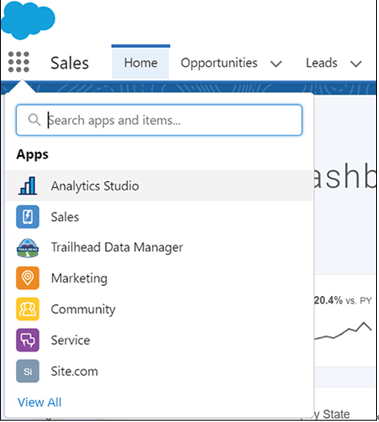
Figure 8.1: App Launcher showing Analytics Studio
- In Analytics Studio, click the Create button and select App from the dropdown menu, as shown below:
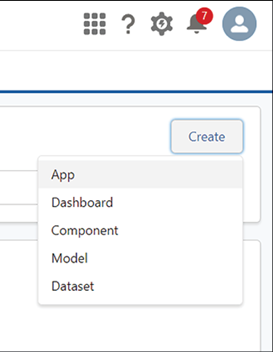
Figure 8.2: Create menu dropdown showing App option
- Choose Create Blank App to start with a clean slate, as shown in the following screenshot:
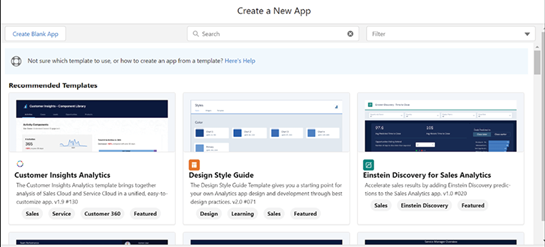
Figure 8.3: Blank App creation dialogue
- Click Continue to proceed to the next step. Enter My Test App as the name of your new app, as shown below:
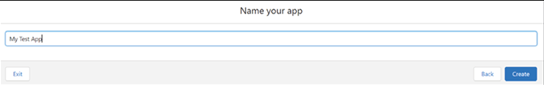
Figure 8.4: My Test App creation dialogue
- Click Create to finalize the app creation process.
Congratulations! You have successfully created an app in CRM Analytics. We will now move on to importing a dataset.
